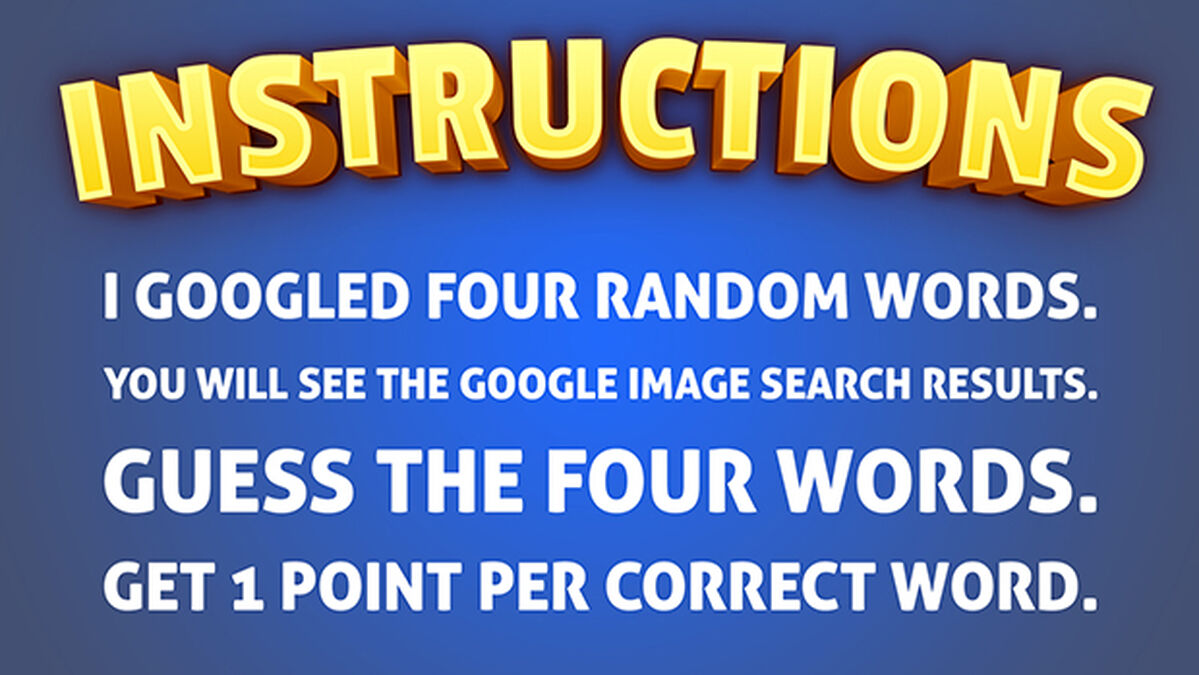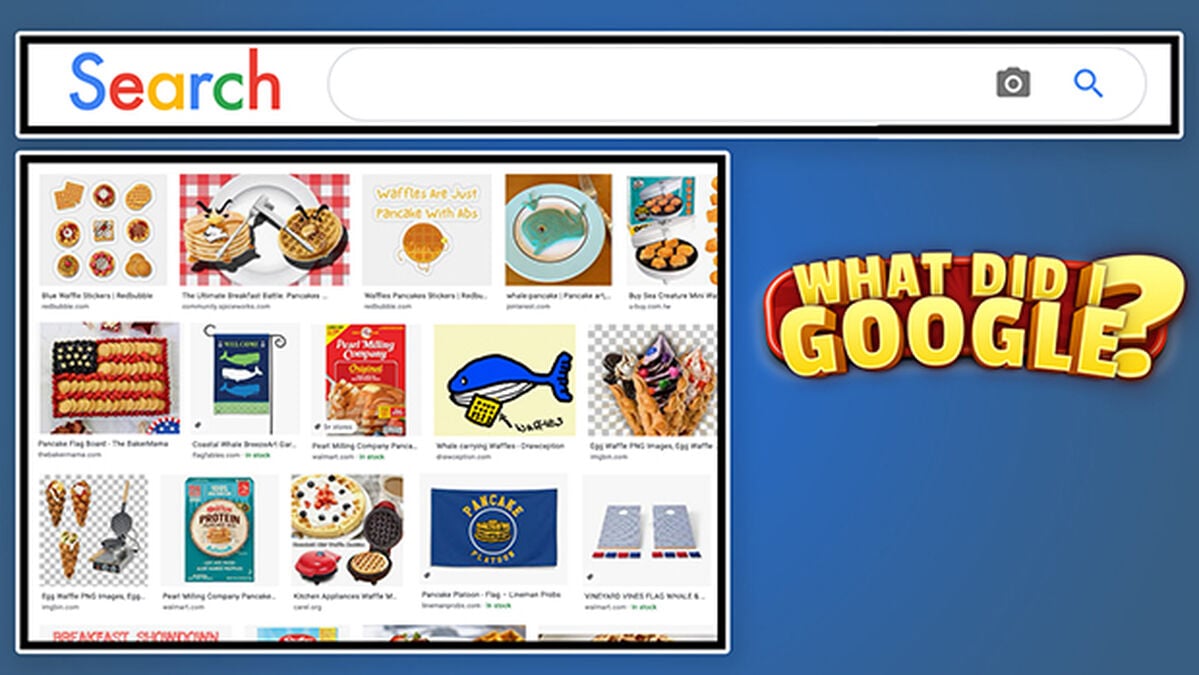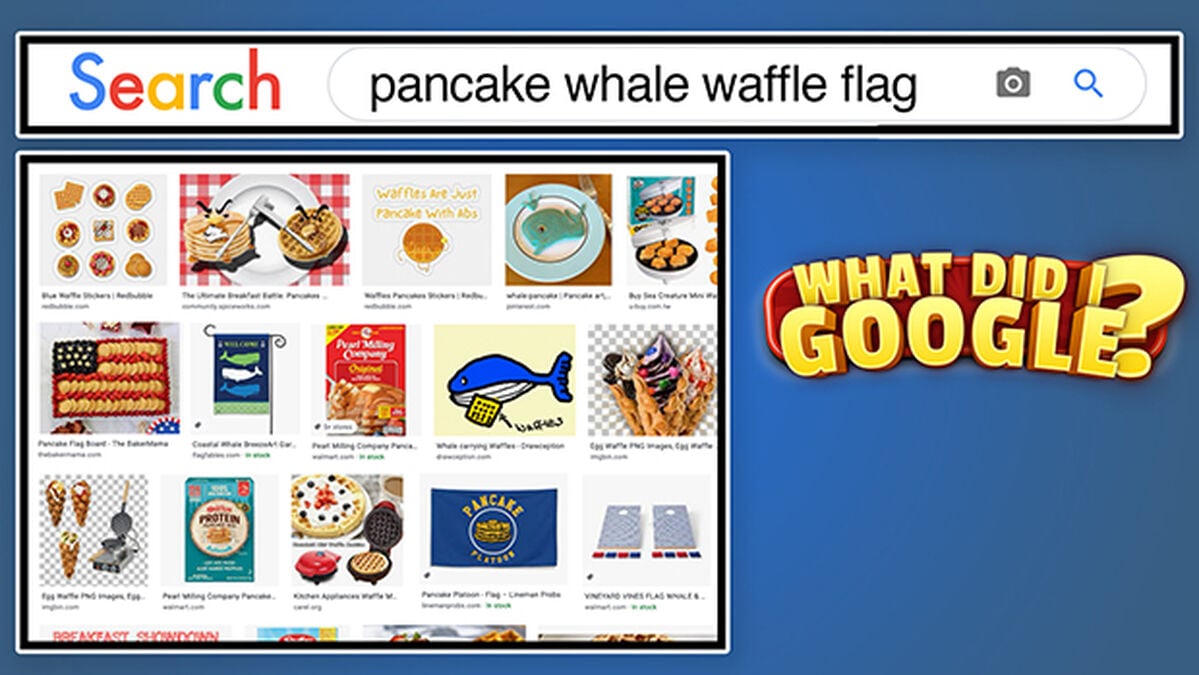Details
Google image search provides some unique pictures!
The gameplay for this screen game is pretty simple: I did a Google image search for four random words (they have nothing in common), such as “library car orange mom.” Contestants or small groups have 30 seconds to see the image results and try to correctly identify as many words as they can. It can be very difficult to get all four words right, but every right word gets a point. Some people may get one or two words, and others may get all four. That’s OK! Simply move on to the next round for more opportunities.
At the end, total up the points and declare a winner!
Play it as an all-play with groups of students or even individuals using the included printable scorecard. The game creates some great interaction with students!
This Resource Includes:
- Gameplay instructions (Word file)
- Complete PowerPoint game file (w/static slides)
- Complete PowerPoint game file (w/videos)
- Individual (10 Q&A) game videos (mp4 files)
- Individual (10 Q&A) game slides & answer slides (jpeg files)
- Title and Instruction videos (mp4 files)
- Title and instruction slides (jpeg files)