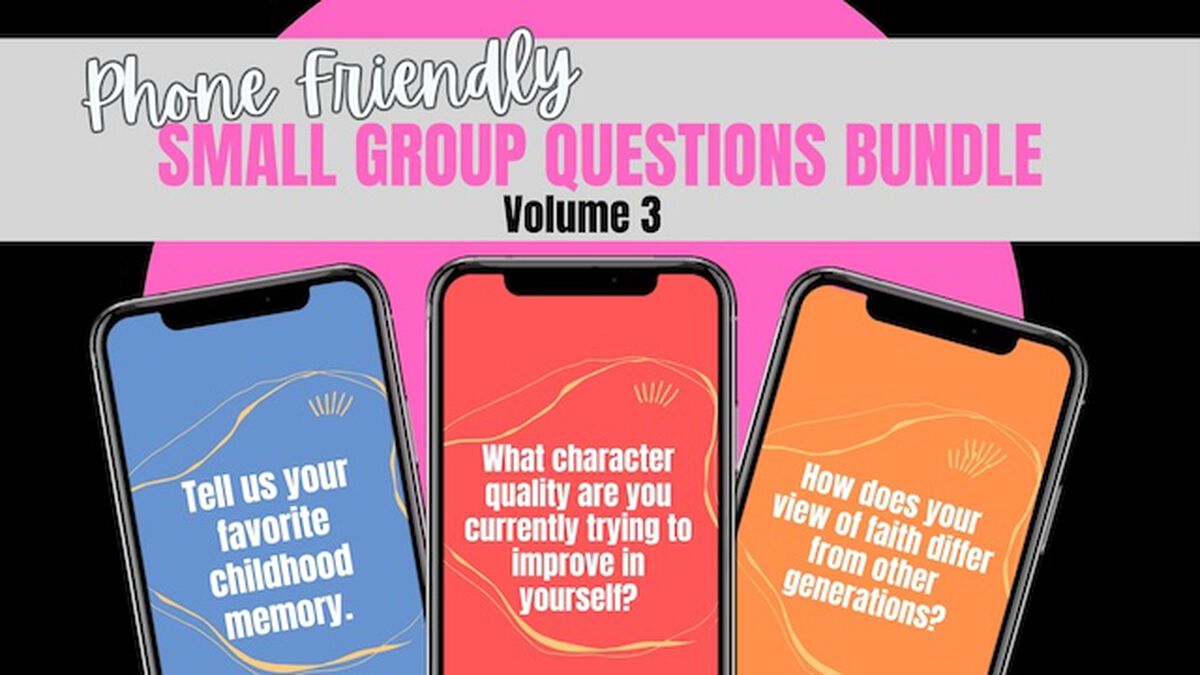Details
Cell phones distracting from small group time are a challenge. This resource is designed to engage Small Groups in discussion with their phones. This download comes with 36 discussion questions as individual jpeg files formatted to fit your phone. You are able to assign questions by sending the images to student's phones, having them share their image with the group, and answer the question.
HOW IT WORKS:
Step 1: Pick the questions you want to use. There are three categories of questions and 12 questions to go with each category:
1. Get to Know You: Fun questions that mostly stay on the surface.
2. Deeper: Questions that push toward openness and vulnerability.
3. Bible and Faith: Questions that move to spiritually rich conversation. You can prepare to stick with one category, plan for everyone to answer a question from multiple categories or do a mixed bag of categories.
Step 2: Get the images to the leader's phone. There are several ways to do images to a leader so they can add them to their phone's photo album (ex: Airdrop, email, text, or Dropbox), Use what is easiest for you!
Step 3: Leaders “hand out” the questions in group time by sending them to the students’ phones. First, decide how many students will answer a specific question. Our recommendation would be one question per student to make it a unique experience.
Next, determine how you want to send the questions from your phone to theirs. Two options:
1. Airdrop them by having students turn on their airdrop to receive the images from you.
2. Text them on the image.
Step 4: Share responses. The leader selects the first person to go. That person holds up their phone showing the image of the question, then answers. Move on to the next person in the way that works best for you group (going clockwise, the leader picks who is next, the person who answers gets to pick the next person, etc.)
ALTERNATIVE WAYS TO USE: We know there may be those in a group who don't have a phone or groups who DO NOT want to use the students' phones. Here are a few alternatives:
1. Display the questions from your phone. The leader loads his/her phone in order that they want to go through them, picks the first person to share, shows the group the question, and has the person answer. Then, they scroll to the next question, pick the next person, show the next question, and the next person's answers.
2. Hand your phone around. Do the same steps as above, except turn your lock screen off and have the students pass the phone and scroll to their question.
3. Print Out Cards. Use the included pdf file to print the questions onto cardstock. Cut them up and hand them out.
4. Use the jpegs as Social Media Story prompts. Instead of using the questions in the group, put them up occasionally on your Instagram story feed and include a space for answers.
This Resource Includes:
- How to use the resource document (Word file)
- 12 Get to Know You story formatted jpeg files: Fun questions that mostly stay at the surface.
- 12 Deeper story formatted jpeg files: Questions that push toward openness and vulnerability.
- 12 Bible and Faith story formatted jpeg files: Questions that move to spiritually rich conversation.
- Printable .pdf file for alternative handout use