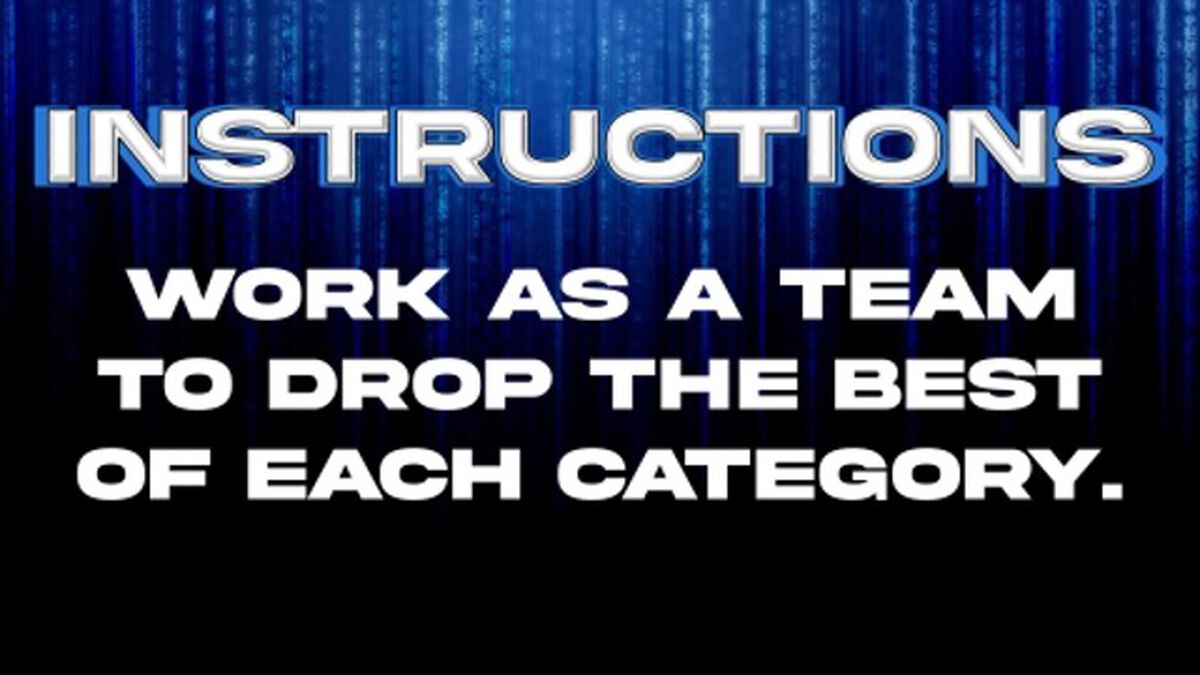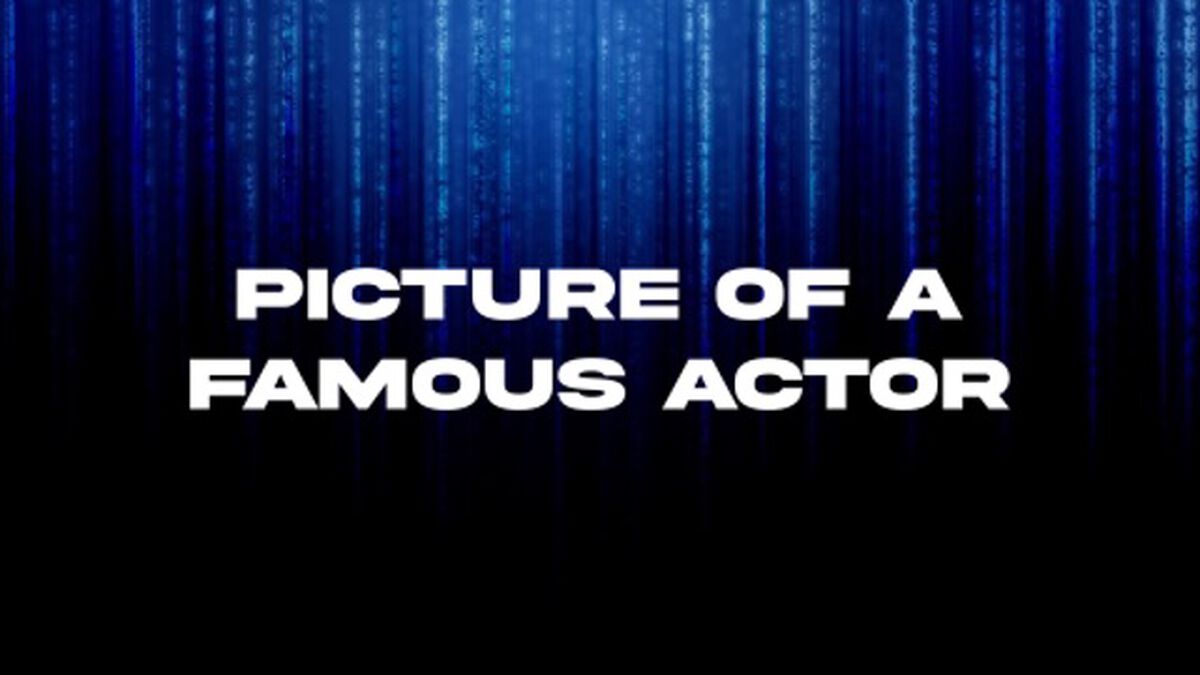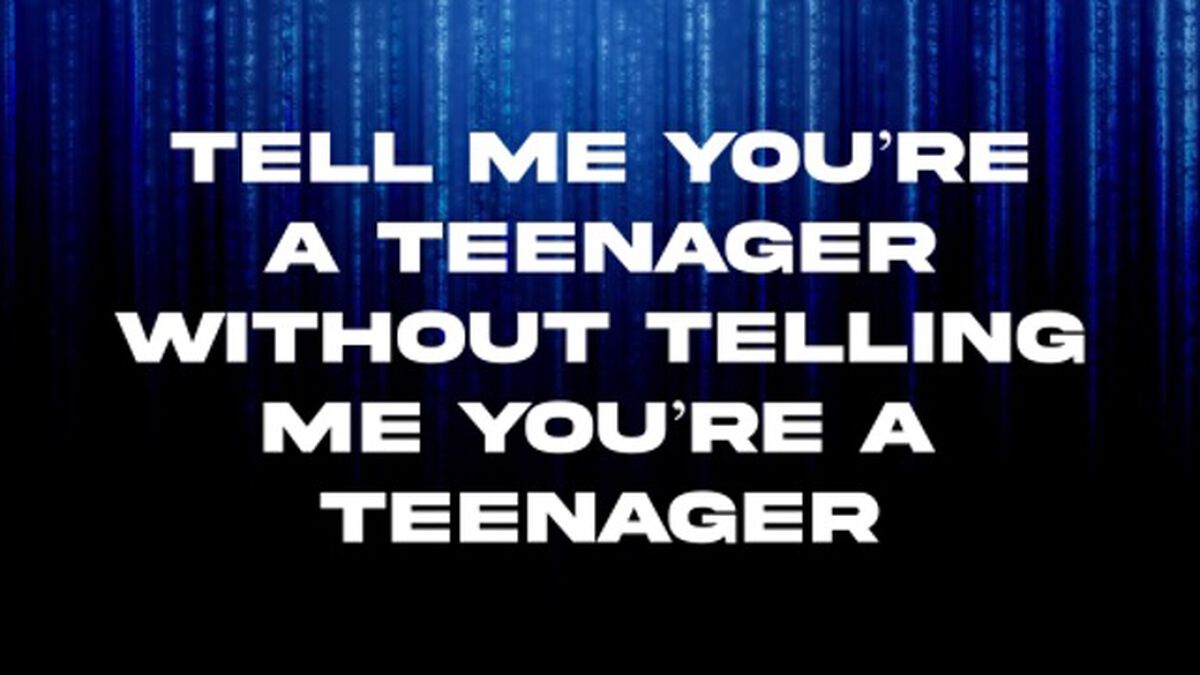Details
Drop ‘Em is a game that gives students the opportunity to use their phones interactively and have their content displayed on the screen. By using Airdrop (or a non-iPhone content-sharing app like Nearby Share), an email address, or a phone number, you will invite students to share pics, GIFs, or videos that are tied to a given category. Your tech person will then choose the best and display them.
Game Setup:
1. Decide the way in which you want to receive the photos, GIFS, or videos: Airdrop or Nearby Share (Simplest and smoothest), Email, or Phone Number.
2. Build out the instruction slide by inserting the information from above (Font included in the download).
3. Insert the slides in your presentation software. (This game will work best with an application like ProPresenter, where you can easily/quickly drop in and fire images, videos, etc., to your screen).
4. Do a test run ahead of the meeting by sharing a couple of images from a phone to a computer.
Gameplay:
The key to this game's success is for the host and your computer/tech person to be on the same page.
• The host explains the game. Be sure to instruct the crowd that this is about being creative and having clean fun.
• Show the crowd the Computer Name (for Airdrop), phone number, or email address so students can pull it up on their phones.
• Fire up the first category, and have students start sending their media in.
• The tech person picks the best options and moves them into the presentation software.
• The host asks the tech person to show some of the best submissions.
• Have the students identify which submission was theirs (you likely won’t be able to identify them otherwise).
• Either have the crowd vote for the winner, have the host pick a winner, or just enjoy the submissions.
• Repeat the process for the next round.
This Resource Includes:
- Complete PowerPoint Game
- Individual (12 rounds + instructions) game slides (jpeg files)
- Background slide (jpeg file)
- Title slide (jpeg file)
- 3 slide options for displaying where to drop content (jpeg files)
- Font for adding Airdrop name, email, or phone number to instruction slide